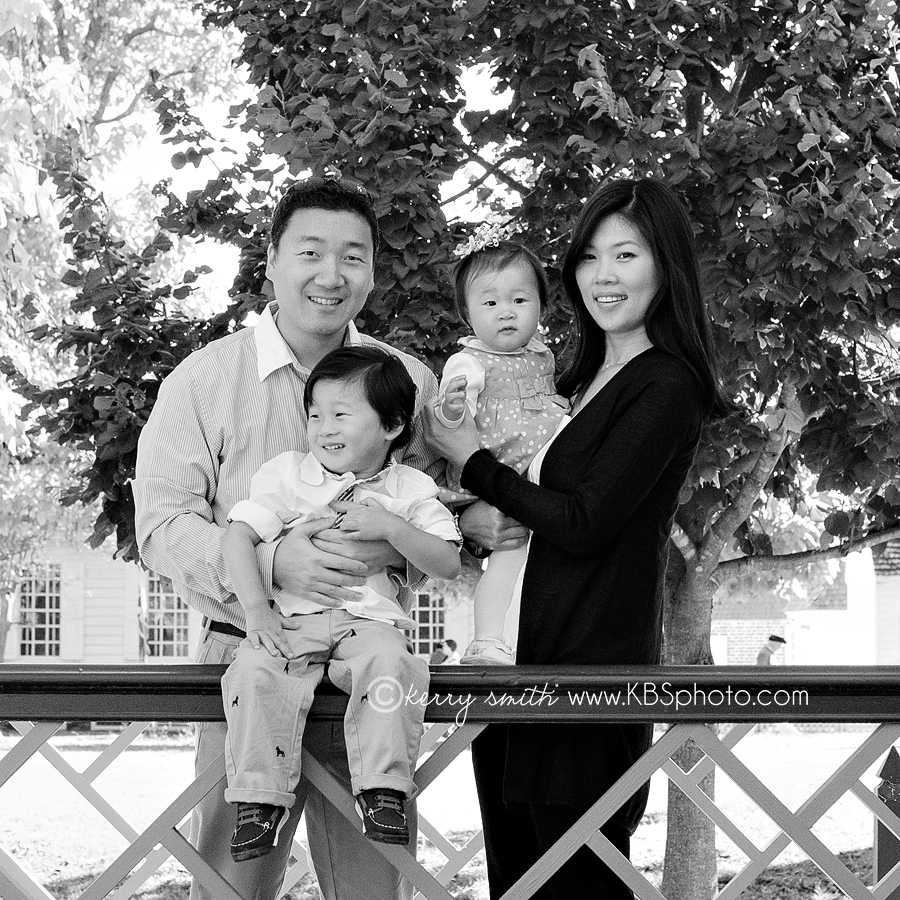Well, today I was supposed to be at an awesome Seminar by Kelby Training called Photoshop CS6 for Photographers. But alas, the stars were aligned against me....and here I am blogging. I was super excited to learn some new tricks and hopefully get to network with some other local photogs. I had to scramble to find childcare for the afternoon but I was all set and had all 3 kids covered.....and then my 5 year old came to visit in the middle of the night...with a fever. Ugh! So, my hubby was able to stay home for the morning so I could go to the first hour of the seminar, which was awesome. I only wish I could have stayed for the rest....oh well. You win some, you lose some, right?
So, in the spirit of all things editing, this {Life Love Lens} Wednesday post will be on the magic of Photoshop (and Lightroom!) Below you will see some before and afters, as well as some of the "recipes" I used to achieve that particular look. But before I start, I want to stress the importance of getting your image right IN camera, and not relying on editing tools to "fix" anything - PS and LR are strictly for enhancing images and giving them that extra POW! ;)
Another disclaimer: This is the way the I edit, not necessarily the ONLY way to do it or even the right or wrong way...just MY way. So, take it for what it's worth...hopefully you will learn something, or at least find it interesting to see the way that others edit. I always find it fascinating to see how other people workflow and edit.
So, here's my workflow:
I shoot in RAW, so the SOOC (straight out of camera) images look pretty dull and flat usually, but I have a TON of info to work with. Shooting RAW vs. JPEG is another topic for another day....
I then import into Lightroom and do basic edits including adjusting white balance, exposure, contrast, highlights and shadows, if necessary. I also love the tone curve adjustment in Lightroom which lifts up the mid-tones.
I then save as jpegs and import into Photoshop CS6. Photoshop is where I polish my images and give them that artistic feel and WOW factor. I have some action sets that I love, but I will often create my own action set for a particular session to keep it all cohesive. (Truth be told....I have a few of my own little creations that I use 90% of the time that are MY style and create a look that is similar across the board on my images.) I tend to prefer a clean, light, bright image with a touch of vintage feel. Well, that is how I would describe it...do you agree?
If you have photoshop and are looking for some awesome actions check out: Michelle Kane, Paint the Moon, MCP, and Pure Photography Actions. They all have some freebies you can download to try them out before you commit to buying them. If you want my opinion or advice, I'm happy to help, just email me! Before you jump on the action train though, be sure to study and practice, practice, practice. There is no better way to find your own style than to just use trial and error.
The image below is sweet little Elizabeth. The SOOC is a little underexposed and blah, so in LR, I actually lowered the exposure a tad, but boosted the mid tones and lightened the shadows. Then in PS, I warmed it up a tiny bit and added some tones (pink-ish and lavender) to make it sweet and pretty.
The shot below is one of my favorites from Meghan's maternity session (full session will be on the blog at the end of the week!) So, the day we shot was COLD and overcast, so the light was nice and diffused, but also a little dull and "blue." In LR, I warmed up the white balance and boosted the mid tones, then I added some pretty tones and contrast in PS. Isn't she so pretty?
Last one, this is my sassy daughter (again) from halloween (again.) I underexposed this one a bit (oops) so I adjusted that in LR, then in PS I warmed it up, increased the contrast a bit more and softened her under-eye shadows. The result is clean and POPpy and pretty, just like her! ;)
I hope you enjoyed this weeks LLLW. Leave me a comment and let me know if you have any questions!
Now, to attend to the patient.....
xoxo,
Kerry